I finally got around to signing up for FaceBook places. Yea Yea I know as a social media guy I should have done this a while ago. Any ways what’s up with the process? Almost double the steps of FourSquare.
Adding your business to FaceBook Places
1. Access the Places application on your supported device.
2. Click “Check In.”
3. Click the “Add” button to the left of the Places Names search box.
4. Enter a name for the new Place as well as an optional description of it. Then, click the “Add” button at the bottom right of the page.
5. You will then have the option to both write a description of what you are doing at the new Place, and/or tag your friends there.
6. Click the “Check In” button to share your visit.
Adding your business to Foursquare
1. Sign up for an individual profile on their website.
2. Search for your business.
3. Click “add a venue”, then enter the name of your business.