Guide On Technical SEO
It’s essential to understand the ins and outs of search engine optimization to build credibility. The technicalities of the process play a significant role in long-term success.
As you put together well-written content on the shoulders of refined keyword research, it’s still important to consider what search engines want. It’s not just about the reader.
While it’s not mandatory to have years of technical expertise in SEO, you still have to appreciate the importance of technical assets. This allows you to converse with developers and shed light on what you demand as a professional. This allows you to speak in a developers’ words and get through to them when it’s time to optimize the site. When doing so, you will have a much simpler chance of getting your point across and having your voice heard.

GROW YOUR BUSINESS NOW WITH Enleaf FOR AGENCIES.

The Importances of Cross-Team Support For SEOs
When looking to generate traffic to high-quality content on the site, it’s essential to appreciate cross-team support. SEOs that don’t take the time to look into this are the ones that struggle a lot. It becomes difficult to converse with the developers to pinpoint what’s required to build a well-rounded web asset. You don’t want negative SEO to obliterate the website because your cross-team support was non-existent. This can lead to serious issues, and it’s important to weed them out during the planning phase of a website. Join with the developers and become more efficient.
Not only is cross-team support essential, but also having a technical SEO plan. You want to put together a complete strategy for each web page to ensure the message is getting across to both bots and humans. This guide will break down what this means in more detail.
You will want to analyze technical SEO in three phases – How websites function, how search engines read websites, and how the user interacts with a website.
All of these will play a critical role in understanding how a website’s technical structure matters over the long haul. It is about setting foundational principles and using them to recognize where a website needs to be enhanced for success. This includes having a good understanding between content writers, programmers, and designers to ensure the website comes together as it is supposed to. The core vision has to be there from day one.
Affordable Web Design and Marketing Services – Get a Free Quote Prices vary by market and are subject to change. | Get Started |
How Do Websites Work?
When it comes to search engine optimization, you have to focus on the basics. This includes how a website has to be optimized to rank higher in the search engine. SEOs need to use this as a launching pad for everything done during the optimization process.
This guide will take a look at what is required to help set the tone for a website. This includes choosing the right domain name, building a strong website, and ensuring the coding is done reasonably.
When you start to learn about building websites, it becomes easier for SEO to succeed.
While designing a website, a comprehensive webpage assembly process can impact how a page loads and how the website feels when users interact with it. These are important factors regarding Google and other major search engines.
Google has specific resources, such as JavaScript, to go through these details. The search takes the time to assess how each webpage does without JavaScript before letting a few days pass. At this stage, it will run JavaScript and then go through the various SEO-based elements to see how they do. If there are issues in this regard, then it can impact how Google ranks the page.
A good example of web page loading is similar to heading to a job. You will take the time to put on good clothes, clean up, collect your documents, and then find the best route to get to the location. When a webpage isn’t well-built, this is similar to the same person heading to work with one sock on, taking the longest possible route, and leaving all important documents at home. It will not make sense. The same applies to that person returning home to pick up the other shoe and documents before taking the same route again. This is inefficient, and that is what a poorly-made website ends up looking like to Google. It is important to streamline everything and make the process as efficient as possible on your end.
Choosing a Domain Name
The first thing you will want to do is set up the website.
This begins with a simple domain name. You will want to look for a clean domain name that has not been penalized, and these can be found through domain name registrars such as HostGator or GoDaddy. You will want to choose the domain in line with your vision for the website.
From here, the domain name will be linked to a domain name server (DNS). This will ensure the Internet can read the address.
How Does Website Get From Server To Browser
The user is going to find a domain, and then it will be linked through the IP address via DNS. When a user requests the website by typing it into the search bar on Google Chrome or Safari, a link will activate due to the DNS. This will be seen as a request, and that will happen as a DNS lookup request. The idea is to activate the domain name via the DNS.
From here, the server is going to send the resources. This will cause the request to go through, and the website files will be put together for a searcher to read.
The browser will do all of the legwork when it comes to handling the web page. This includes the resources that are coming from the server. All of this should be put together for the web page to be readable how it is designed to be.
This process creates what is known as a Document Object Model (DOM). The DOM is all about creating coding that can be seen when you right-click and choose Inspect Element when it pops up on Chrome. You will want to take the time to inspect these elements to see how the page is firing online. This includes the requests being made and how the page has been coded down to the last detail.
After all of this is done, the website will be viewable to the end-user. This is how a website changes from a series of numbers to a full-fledged page on the Internet.
Get In Sync With The Developers
You have to take the time to understand the importance of conversing with the developers to learn more about the critical rendering path. The idea is to shorten this path as much as possible. You can do this by setting the underlying scripts to “async,” which will ensure that anything above the fold will not use the scripts. This will allow the web page to load the way it is supposed to faster. Async lets the DOM know that it can assemble the page while the browser does the rest using scripts. This is enough to get the web page to show. When the DOM has to stop all the time, this can lead to render-blocking scripts. These are noted for being one of the worst offenders for slowing a website down to a crawl. It’s better to have the scripts handled by the browser to make sure the page loads as fast as it needs to. This is the ultimate way to keep the website running as needed.
You don’t want a situation where the page doesn’t load. This can be frustrating not only for you but also for the users using the website. It has to be efficient, and it starts by learning more about what works for your website’s scripts. You need to shorten the critical rendering path to see good results. You can also get rid of scripts if necessary.
Let’s take a look at the languages that are used to code websites.
- HTML – This is for the text (body content, titles)
- JavaScript – This is for the website’s appearance (fonts, colors)
- CSS – This is for how a website acts (interactive)
The Value of HTML
A good website will have a reasonable mix of all three as that is how you see great results.
HTML is solely responsible for the text, and it is short for a hypertext markup language. This is the heartbeat of a website, whether it is lists, paragraphs, or headings. Everything is done using HTML.
HTML is essential when it comes to SEO work. The goal is to make sure the text is spot on. The page has to work well, and it needs to be read easily. If not, this can get in the way of SEO results over the short and long run. With CMS, you don’t have to create the pages in HTML. You can make modifications by adding content to the web page and adjusting the internal links or anchor text. Google goes through the various HTML elements to find new and easy to go through. This is what pushes pages up the ranks.
The Importance of CSS
CSS is known as cascading style sheets and refers to the aesthetics of a website. The web pages need specific colors, fonts, and layouts to look good. This is how the content is visualized and put in front of the user. For this to happen, the CSS needs to be perfect.
It is the art of making a web page stand out and looking at its portrayal. This is far easier than HTML, which can be a challenging process at the best of times.
It was in the mid-2010s when Google put together a brand-new indexing system. This was designed to render web pages and make loading them easy. In the past, it was common for people to try hiding text and links using CSS as a way to spam keywords. It was against the rules, but people still tried it. This worked up to 2014 before Google made its update.
What should you look into as SEOs?
You will want to understand that CSS files are responsible for the stylistic nuances of a web page. These are not found in the page’s HTML. The coding is less cumbersome, making it easier to transfer files and keep the website speedy.
Browsers still download resources, including CSS files but compressing them makes it easier for the web page to load as intended.
You always want the page to load nicely, and that is far easier with good CSS work. This makes it easier for Google to crawl the website and ensure all relevant information is getting through as necessary.
In the past, most websites were built using CSS. This made things sluggish and unappealing. When CSS files came into action, everything changed over the Internet. This included how the language was being used to create modernized websites.
JavaScript took things to another level regarding non-static web page creation. This meant that too many changes to the coding would run the JavaScript against the static HTML to see what was going on. This is necessary when loading web pages and making them as quick as possible.
JavaScript is always running in the background. Most don’t even realize it. JavaScript does its job in the background. It can do all sorts of things, including launching ads on a web page.
Server-Side Rendering Vs. Client-Side Rendering
JavaScript is great, but it does come with issues. Search engines don’t value JavaScript as humans do. The issue has to do with rendering. JavaScript is set up in a manner where the execution occurs within a client’s browser. On the other hand, a server-side rendering would be done at the server as files are executed through the server itself.
Things such as SEO elements, including links, text, or tags, all come from the client’s side. These are invisible and not seen in the coding until being rendered. This makes it difficult for bots to pick up on these elements.
Google states that the coding should not block their bots from crawling the files. If it doesn’t, the bots will get to where it needs to on the website, including through JavaScript. This comes down to the bot looking at what the average user will see when they hop onto the website.
Additional issues can arise with Google’s bots going through a website.
A common issue has to do with the bot getting blocked from the JavaScript resources. It can also include the server not being able to go through all of the requests or the coding being too complicated for a bot to understand.
In some cases, JavaScript doesn’t load properly, and this gets in the way of the crawler doing its job properly.
JavaScript is powerful, but it still needs to be easy to read for a crawler. If not, all of the SEO work that is done will go to waste as the bot won’t rank the website as needed.
Google has made it easier to see what the average visitor is seeing. You can also see what a bot sees as it is on your website. You can visit Google Search Console and use the “URL Inspection” tool. Just put your page URL there.
How To Use Google Search Console
You will want the bot to recrawl the URL. You will let it do this and then click “View Tested Page” as a way to see how the page is rendering.
You are also going to see what the bot notices and what a visitor sees on the same page. This is key information using the “More Info” tab on GSC. You will want to go through these resources to see how a page is loading.
This is the best way to understand the true power of technical SEO when it is managed the right way.
How Do Search Engines Read Websites?
You will have to understand how the average search engine crawler is designed to work. It will go through a comprehensive article, which can be longer than 20,000 words if necessary. The bot’s role is to look at the different identifiers, including headings, author, dates, and/or anything else that lets it know what the article is all about. Using schema markup can make it easier to set things up for the bot to go through in seconds.
Schema markup is a must as it allows you to organize all relevant content into readable coding. The goal is for the bot to go through the website, learn more about how the website works, and then use this information to rank the website. Schema is essentially structured data, and the goal is to mark up elements using specialized code for bots.
What type of schema markup should you be using? Google states that JSON-LD is the best fit. Bing also has the same to say about JSON-LD. This makes it a must for those who want to mark up their website and ensure it reads well for Google or Bing. Take the time to implement the data and then test the website using Google’s Structured Data Testing Tool.
You will want to take the time to recognize why Google does this. The goal is to go through a piece of content and make sure it is understood in great detail. This is the only way to ensure the article reads nicely and helps the search engine rank it higher up the rankings.
It is also good to use schema markup because it helps with sitelinks, search boxes, rich snippets, top stories, carousels, and review stars.
You will want to get that rich snippet, and this starts with the structured data. You will want to account for these at all times.
Schema markup is not limited to one type. Multiple types work well, and you can mark up each element individually. This ensures the web page is read easily by a bot, and it can differentiate between the elements on the site.
You don’t want a situation where schema markup is used on a website that is invisible to visitors. A good example would be marking up reviews but then the reviews not being visible to the reader. This is cheating in the eyes of Google and an attempt to trick the bots.
It is also important to note how duplicate pages need to be marked up. You have to mark up each page and not just the canonical version.
You should also take the time to update the content, use structured markup to show what the page is about, and make sure to use specialized schema markup for content such as this. You want things to look genuine. This means not having your business review what the organization offers, which looks scammy.
You want to choose search engines with preferred pages on the website.
As Google begins to crawl the website, you want to know the difference between duplicate pages. This is the only way it will rank the content. You can do this by using the rel=”canonical” tag. This is the best way to showcase your website to a search engine.
Using this type of tag will show Google where the real piece of content is on the website. This makes it easier for Google to know what it is supposed to rank and what it is not. This ensures the bot doesn’t rank the wrong page through the content.
How To Find Rel=canonical In Source Code
When using canonicalization on a web page, it’s important to know how to find it in the page’s source code. You will want to make sure search engines are not assuming all of the pages are plagiarized and copies of each other. This is why you have to use the canonical tag every time.
It’s common for people to state that duplicate content is bad online. Google often notes this because it wants websites to be unique and have varied content. The same type of content doesn’t bode well for ranking on Google. You have to prove to the search engine that your content holds value and is legitimate. This is how the canonical tag comes into action.
Comparing Content Penalties To Content Filtering
It’s common for people to consider the authenticity of a duplicate content penalty. If you take the time to use rel=canonical, you will see tangible results on search engines. Duplicates of pages are normal, and Google does realize this. As a result, they have taken the time to craft canonical tags as a coding option for websites.
Understanding Canonicalization
One of the most important details to think about is how a website functions when it has multiple duplicate pages. This includes how the website filters pages. A good example would be an e-commerce website that has loads of products. It will use faceted navigation as a way for customers to quickly filter through products and choose the one that matches their needs. This is common for most e-commerce stores as they use a “Sort By” feature to allow customers to find a good piece of clothing. If the canonical tag were not there, it would become impossible for these websites to rank. There would be too much repetition.
How Users Use Websites
One of the most important details to think about is the end-user. If the user is unhappy, you are not going to see good results even as the website starts to rank higher in Google. You have to realize that SEO is only as good as the content and value you add to a person’s life. SEO is about the people as that is Google’s goal too.
Search engines are a way to collect information for users. If the users aren’t happy, then a website isn’t doing a good job. It is important to meet a searcher’s intent and ensure they are gaining access to web pages that answer what they’re asking.
If you are not taking the time to go through this, you will not see appropriate results. Even the best backlinks and keyword research will get the job done.
Remember To Be Mobile-Friendly
It is one thing to rank well on a desktop and another to do on a mobile version of the website. You have to go with a mobile-friendly theme that is easy to read through on a smartphone or tablet. Until you do this, you will be a step behind in generating traffic.
A website has to be accessible for mobile visitors as that is where most of the traffic comes from. Many algorithm updates have focused on this because mobile-friendly pages matter. Due to this, it’s important to understand the value of responsive web design.
Responsive Design
The goal behind responsive websites is for them to sync with all types of screens. Whether a smartphone, tablet, or desktop, the website should always fill the screen and run well. This is a must to woo visitors into interacting with the web page. No one wants users to have to pinch and zoom on a page because it’s too small.
A mobile-friendly web page is a must for a modern website to succeed on Google.
AMP
AMP or Accelerated Mobile Pages are specialized options for being mobile-friendly. It is a way to get the website’s content before visitors without seeing a depreciation in speed. This is what makes it better than non-AMP solutions. The content is just not going to get to the end-user as it is supposed to.
Mobile-First Indexing
It was in the mid-2010s when Google started focusing on mobile-first indexing. The idea was to create something easy to read on different mobile devices. Many people weren’t sure about what this meant because it had to do with the ranking of mobile versions for specific web pages. Google does this by seeing if the page is mobile-friendly and how it’s going to run when used on a mobile device.
Many people have worried about websites not being at parity across different versions. This includes the type of content that is shown on different devices. There is also worry about what the bot sees as it goes through the website, analyzing different elements, including link equity.
Bettering Page Speed To Keep Users Happy
If the page speed is off, it will not keep users happy. The goal of a website is to help searchers, and they want the response as soon as possible. A fast-loading website is a must, and it is the only way to get to where you want to in the SERPs. If not, someone else will do the job for you, and that is what technical SEO is all about at the end of the day. You have to make sure the website’s speed doesn’t let you down along the way.
You want to look at different speed tools, including Google’s Mobile Website Speed Tester, GTMetrix, Google Lighthouse, and Chrome DevTools.
Slow Image Loading
Images are often noted as being terrible offenders for slow-loading web pages. It’s essential to use some form of image compression to ensure the text loads the way it is supposed to. Otherwise, the page is going to take a long time to load. You will also want to submit image sitemaps to make it easier for bots to go through a website when it is time to assess its quality.
You don’t want different image types on the same website and all of them being a different size. The goal is to have consistency and have them convert to different types of devices at the right time.
You will want to take advantage of the SRCSET attribute when it comes to creating multiple versions of the same image. You can then take that information to highlight where the image is going to go. You can do this with something as simple as the <img> tag. This will allow the website to load the images faster and make sure it works well on all devices moving forward.
This is what responsive design is all about.
The image is not going to load faster, but it will make it easier for the user to enjoy what they are looking at. This is due to the appropriate sizing depending on the device being used.
For example, an image on a desktop will not be the same as what you see on a smartphone. This is what a good website is all about.
Lazy Loading
You can also use lazy loading as a way to get the webpage to load the way you want. This means you are not going to see a blank white space where an image is going to be. Instead, it comes out as a colored box or a blurred image as the rest of the content loads. After this, the image loads to make it a much smoother and faster process. This is what the best blogging platforms are doing, including Medium.
The goal is to get everything loaded rather than waiting for the image to get to 100%. The image will go at its speed while the rest of the content gets the chance to load. This is faster and ensures that the critical rendering path is fully optimized. This alone makes it important when it comes to managing the resolution of an image and getting it right.
Condensing Files For Speed Improvements
Page speed needs to be tested all the time. This can be done by reading “Minify Resource” in a page speed audit. It becomes important to know more about what that means. The goal of minifying resources is to look at line breaks and spaces in the text.
You will want to take advantage of bundling to ensure all similar codes will be kept in one file. This is much easier to load for the browser when the website is used.
You can take advantage of bundling and minification to build a faster web page. This is how your website will increase in speed the way you want it to.
Consider International Audiences
International audiences are essential for getting your content out in front of millions of people around the world. This is why international SEO matters a lot as you begin to optimize things down to the last detail.
Language
The first way you will go about doing this is through language. Translate the content and use the hreflang tag to show Google this is not a duplicate but a translation instead.
Country
The second option is to build a multi-regional website through the URL structure. You can begin to target specific nations using a specialized country code such as “.nz” for New Zealand. You can even go with something like “websitename.com/ca” which is common with some of the biggest websites on the planet.