Transcripts:
Personally, LinkedIn is one of my favorite social networks. Although Facebook and Twitter do get a lot of traffic and are pretty popular and effective for internet marketing. Another thing that I really like about LinkedIn is: it’s kind of focus on, kind of bee to bee, business to business professional relationships. I’ve had a lot of success with building, you know, professional relationships with LinkedIn.
Today I want to show you one of my favorite features. It’s one of the features that’s kind of hidden but I’ve used it to my full advantage. And this is the ability to import contacts. So LinkedIn actually allows you to import up to 3000 email contacts with their free account.
So really what you do is you go in the contacts, you just go into the imported contacts and down here, it’s pretty small, a little bit hard to see, but you do Add More Contacts. It’s not very advertised but what you do is you can enter in a list of comma delimitated email addresses, which will allow you to send invites. So typically you would need to verify that you know somebody on LinkedIn by that email address but this is kind of a shortcut.
In a previous video I showed how you can export contacts out of Facebook using Yahoo Mail. And so this is one example when I could take those contacts and I could import them into my LinkedIn and kind of pollenate my social networks that way.
Anyway, I really encourage you to take your current list and start importing them into LinkedIn gives you one more opportunity of places to connect with others.
Adam Chronister is co-founder of Enleaf, an award winning Web Design and Internet Marketing Firm. You can find him on Facebook Facebook and Twitter.